|
After a scan you can
add detected items to the Ignore list so that PC Optimizer Pro does
not remove the item and will ignore it for upcoming scans. During
step 3 of the scan and removal process, a list of detected items is
displayed.
 To send an item
to the Ignore list during step 3 of the scan: To send an item
to the Ignore list during step 3 of the scan:
 Click
Ignore located at the end of each item entry. Click
Ignore located at the end of each item entry.
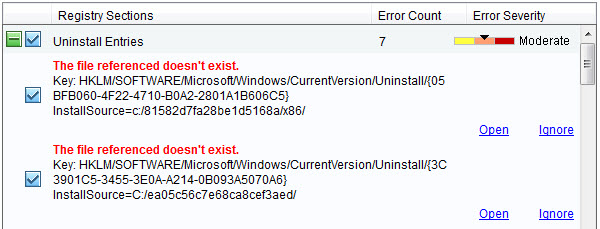
The item is removed
from the list of detected errors and is placed in the Ignore list.
You can remove items from the ignore list so that they are once
again available to be scanned and detected.
 To remove items
from the Ignore list: To remove items
from the Ignore list:
 Click the Settings button in the
Main window and click the Ignore List tab. Click the Settings button in the
Main window and click the Ignore List tab.
 Select one or more items in the
list. Select one or more items in the
list.
 Click on Remove button. Click on Remove button.

|