| |
|
| |
|
PC
Optimizer Pro Support |
 |
| We
offer Free unlimited email technical
support. If you have a question, you can
email us anytime and we will get back to you
in 24 hours time. |
 |
 |
 |
PC Optimizer Pro
Lost License Code?
Click here to ask for
Licensing code. |
 |
|
|
|
|
|
|
|
| |
| Ease
of Installation |
 |
| The
installation process can make or break
software. End-users want automated,
easy-to-install software that doesn’t
require a degree in rocket science.
That’s where PC Optimizer Pro
shines. Just click and install. It’s
that simple. |
 |
| Ease
of Use |
 |
A
key aspect of usability is the speed
or responsiveness of the whole program.
The user may not notice great improvements
in execution of individual features,
so our updates focus on the entire
application from “data model
to install shield."
The amount of overall improvement
varies according to the particular
computer platform running PC Optimizer Pro.
Windows XP personal computers (PCs)
enjoy the greatest overall increase
in system scanning and optimization.
Customers involved in the beta release
frequently commented, "The overall
product feels very responsive."
The Graphical User Interface was designed
with the average user in mind. In
other words, you don’t need
to be an IT professional to own and
operate PC Optimizer Pro. Practically
anyone can safely use it without risk.
It is a good idea, however, to execute
a routine backup to avoid any unforeseen
problems. |
 |
| Program
Features |
 |
With
PC Optimizer Pro you can safely clean,
repair and optimize the windows registry
with a few simple clicks! Regular
usage of PC Optimizer Pro utilities
will make your system more stable
and improve system performance without
expensive hardware upgrades.
Yes, PC Optimizer Pro is a registry
cleaner, but much, much more. This
super powerful package speeds up your
PC and gives it a new life by removing
unnecessary files, registry values
and keys, and by tweaking and tuning
your system to its maximum potential.
The backup feature allows you to restore
any changes in order to avoid permanent
damage or risk. The application is
highly customizable and allows you
to change its configuration according
to your needs.
PC Optimizer Pro boosts PC performance
by neutralizing problematic and obsolete
registry keys and value entries created
by software and drivers that were
either uninstalled or deleted incorrectly
in the past. You don't have to be
an expert to use PC Optimizer Pro
Powerful features include identifying
memory-hogging registry keys which
steal performance from applications
and setting parameters for custom
RAM optimization. Licensed software
includes free updates and
email support. |
 |
| Help/Documentation |
 |
PC
Optimizer Pro provides its valued customers
with documentation and all the needed
help required to operate the suite
of utilities. The included help file,
which comes with the product, contains
complete and easy to understand instructions.
In case you need further assistance,
simply email us and we’ll be
happy to answer all your questions.
While we will answer your queries
promptly, it may be faster to consult
the help file and FAQs provided. |
 |
| Security |
 |
| When
you purchase a product from PC
OptimizerPro, your name, address
and e-mail address may be gathered
and stored in our customer database.
PC
Optimizer Pro, does NOT under any
circumstances distribute this information
to third parties. This also applies
to other types of information that
you provide, such as telephone or
fax numbers. All the information you
send is 100% secure. |
 |
| E-mail
Privacy |
 |
| Rest
assured, if you send us an e-mail
message requesting technical support,
your e-mail address will not be stored
or shared with third parties whatsoever. |
|
|
|
 |
|
| |
|
|
| |
|
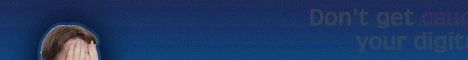
|
| |
|
|
 |
|

